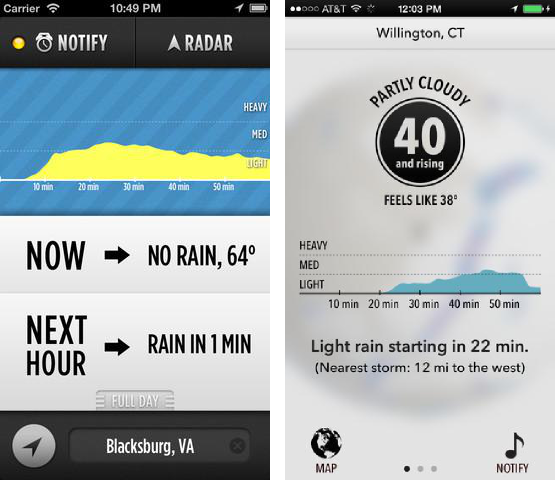With iOS 7, everything went white. White backgrounds with black text is omnipresent in not just the default apps but increasingly every third-party app is joining the party:

Translation: don’t ever use this app in bed at night.
In general I’m in favor of the redesign, though there have been examples of apps tragically losing all their personality:
With each point release of iOS 7 and each beta release of iOS 8, I hoped Apple would craft a black-mirror view of their white world.
I hoped in vain, for a system-wide dark mode. Where the white background could go dark and the dark texts could go light.
But alas, now with the official release of iOS 8, there is no dark mode. I hoped Apple would implement it because dark mode isn't just a feature for night time use. For some of us dark mode is an accessibility feature.
Sacks of Fluid
Many years ago, on a sunny day, I looked at the bright blue sky and saw a small blurry spot on it that shifted with, but didn’t exactly follow, my vision.
Something was stuck. On my eye.
I tried to rinse it off myself, but to no avail. One, slightly panicked, trip to the the eye doctor later and I learned the spot wasn't on my eye but inside my eye.
My first floater had arrived.
Floaters are, among the list of all the things that can go wrong with your vision, pretty minor. They are nothing compared to the creeping, maddening, horror of macular degeneration.
That said… floaters are still really annoying.
The fluid in your eye congeals a bit, or flecks of the interior wall of your eye break off -- these solid pieces then float lazily around the interior of your eyes. Impossible to focus on, yet still getting in the way of your vision.
Many people eventually develop one or two but, if you're unlucky, their number continues to increase until there are always many in your field of vision. Just how annoying this is is difficult to convey. They follow what you look at but not quite so it is impossible for your brain to learn to photoshop them out. They drift around never quite in the same spot and, given their lightness and the viscousness of your eyeball fluid, difficult to make go away.
As a result – I’ve developed a bit of a tic that I try to conceal when talking to people, – if a floater is too directly in the field of vision I’ll look up and down in quick succession – trying to stir the snow globe of my eyes into a less frustrating pattern.
Back to iOS
Floaters are most visible on a bright white background when trying to discern thin dark shapes.
This is reading. For someone with a lot of floaters, it always looks something like this.

My animation and GIFification skills are inadequate, but this should give you some sense of what reading with floaters is like. The true effect is impossible to recreate because it's different for each eye and tracks your focus.
Now you may see why, the design aesthetic of iOS 7/8 is problematic. Black text on a white background is everywhere.
Dark modes, where the background is dark and the text light greatly reduces this problem and apps like Instapaper and Editorial get super-bonus points because in addition to black-on-white, which is still high contrast, they also have a low contrast off-white text on dark gray or blue background. This low contrast mode all but makes the problem disappear.
Instapaper black: so much more readable.
Instapaper gray: just about perfection. I'm a normal reader again.
Editorial: where I spend most of my working life. It's the world's most feature-packed iOS writing app. I use it solely because on iPad the background is dark blue.
But! But! Invert Colors Mode!
Invariably when an iOS dark mode is brought up people point out that Apple already (sort of) has this: inverted color mode. Yes, without a doubt inverted colors help, and yes, I’ve mapped invert colors to the trip click of my home button.
But it’s not really a solution, it’s a hack with downsides.
Here’s why inverted colors isn’t a solution:
1) All photos and images are useless.
2) Color meaning is lost.
Many apps pick opposite colors (green & red, orange & blue) to highlight important, meaningful parts of their interface. While this make it easy to quickly spot important information. Therefore, inverting colors also inverts the meaning of many interface elements.
For example, Mail.app uses orange for flagged messages and blue for unread.

Now here’s the app with inverted colors:
Wait, what?
Inverting the colors also changes the tone interface elements to the opposite of what their designers intended. Take OmniFocus for the iPhone:

Not that I look at this text-heavy screen too much anyway. It's just the command center for my entire life.
Freak-out colors (red, orange) are used for overdue and flagged, and chill-out colors (blue, green) for the rest. Invert colors makes the less important parts of the screen pop more and subdues the parts that are supposed to draw your attention.

3) Dark Mode Must Be Constantly Turned On and Off
Because of the above problems, and because some apps do have their own dark mode while others don't, invert colors needs to be turned on and off constantly. The invert colors setting lives in:
Settings -> General -> Accessibility -> Invert colors
Given that placement, we must thank the Gods of Apple it's possible to set a triple click of the home button to invert the colors.
However...
Even with that shortcut it's still a seven-click/tap process to switch from an app in inverted color mode to another app that isn't. (double click home, swipe to app, tap app, triple click home to invert) Sure, it’s no Endorian Holocaust, but it's a theoretically avoidable annoyance piled on top of an unfixable frustration.
TL;DR
I'm still holding out hope for Apple to, one day, introduce a true system-wide dark mode for iOS that apps can opt into participating with their defaults. (Apple already has done this with OS X, sort of.)
But until that day comes, I ask developers of text-heavy apps: please consider including a dark mode for your app not just because it's a night-use feature but also because, for some of us, it's an accessibility feature.